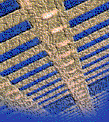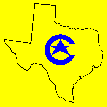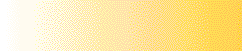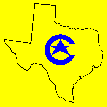|  |  |  |  |  |  |  |  |  |  |  |  |  |  |  |  |  |  |  |  |  |  |  |  |  |  |  |  |
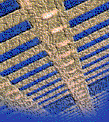 |
|
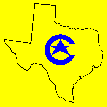 |
|
|
|
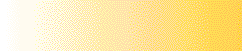 |
|
|
|
|
|
CLone Star Software |
|
|
 |
|
|
ALTEREGO |
|
|
 |
|
|
|
|
TM |
|
|
|
SERVER-BASED FAULT TOLERANCE, NETWORK BRIDGING, CD-ROM SHARING, AND SOFTWARE METERING FOR YOUR DOS-BASED NETWORK FILE SERVER |
|
|
 |
|
|
|
|
|
 |
|
|
|
|
FROM: |
|
|
 |
|
|
|
|
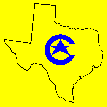 |
|
|
|
|
 |
|
|
|
|
CLone Star Software |
|
|
24102 Palo Dura
Hockley, Texas 77447 |
|
|
Copyright (C) 1992 by: CLone Star Software
ALL RIGHTS RESERVED
|
|
|
METERMADE, REFLECT, CDROMVUE, N-DIRECT, and ALTEREGO are trademarks of CLone Star Software. All other products mentioned herein are trademarks or registered
trademarks of their respective manufacturers. |
|
|
 |
|
|
|
HAS IT HAPPENED TO YOU ? |
|
|
|
Regardless of the type or brand of IBM-compatible PC that you use, sooner or later, you're going to experience either a partial or complete failure of your network
file server. When this happens (and it will happen), what will you do then ? Will you: |
|
|
|
o Wait for your file server to be repaired ?
o Restore from a backup and use "OLD" data ?
o If you were in the middle
of an
application when the failure occurred,
where is your data now ?
|
|
|
|
WELL, THOSE DAYS ARE OVER... |
|
|
|
If you have a DOS-based network file server, then a solution to the problem of potential data loss is now at hand. ALTEREGO can provide constant protection for the
information on your file server. |
|
|
|
WHAT CAN ALTEREGO DO ? |
|
|
|
If you have a DOS-based network file server with just one disk drive, then ALTEREGO can cause the contents of that disk drive to be "mirrored" to another
physically separate disk drive, either on the same file server or on another file server. ALTEREGO can mirror as many as 13 disk drives to 13 other disk drives. If one drive fails, ALTEREGO automatically and instantly switches the file operations to a
mirror drive while your network clients continue to work without any data loss and without the need for any user intervention on their part. ALTEREGO is a Server-Based software product which means that you (the network administrator) maintain complete
control over the mirroring activity of your file servers. No additional workstation software is required for your clients to take advantage of the mirroring-magic of ALTEREGO. You remain in complete control of the operation. |
|
|
|
THE ALTEREGO DIFFERENCE |
|
|
|
There are other products which may allow you to establish mirroring on your file server, but they all suffer from one or more limitations when applied to the
problem of mirroring DOS-based file server information. Some products install as device drivers that require you to buy a second disk drive that is the exact equivalent of the disk drive being mirrored. ALTEREGO has no such requirement. With ALTEREGO,
you can use any two disk drives of your choice that MS-DOS can recognize. Other products only allow you to mirror one drive to another drive which resides on the same file server. While ALTEREGO certainly supports this situation, it doesn't stop there.
The same version of ALTEREGO can also mirror drives between file servers. This allows you to establish a completely redundant file server for your network if you so desire. With ALTEREGO, you can even establish multiple redundant disk drives and/or
file servers as your fault tolerance requirements demand. |
|
|
|
BEYOND MIRRORING |
|
|
|
Although ALTEREGO can provide unmatched fault tolerance for your DOS-based network file server, its functionality does not end there. When you purchase ALTEREGO,
you also receive, in the same software product, the complete additional functionality of our METERMADE, CDROMVUE, and N-DIRECT products. This additional functionality will allow you to: |
|
|
|
o Establish server-based software metering to enforce the software license requirements associated with various applications that can be loaded
from your file server.
o Share one or more CD-ROM drives from your file server without the need for any additional software on your client machines.
o Establish transparent "bridges" to other file servers
(such as NetWare) which may not be compatible with the workstations you are currently using....again, without the need for any additional software (or training) for your current network
clients.
|
|
|
No other product offers you all of this protection and value-added functionality in one package and at one price. Since ALTEREGO is a server-based software
product, all of these capabilities can be offered to your OS/2 network clients as well as those clients who are DOS-based. |
|
|
|
SIMPLE ELEGANCE |
|
|
|
ALTEREGO is not some terribly complex piece of software that takes days or weeks to setup correctly. Quite the contrary, the user's guide for ALTEREGO has been
kept deliberately brief. Why ? Well, that's because ALTEREGO is unusually easy to setup and operate. ALTEREGO integrates itself with your DOS-based file server system so that it can be administered without changing your day-to-day operations and
without the need to make voluminous and time-consuming changes to user configurations. The setup for ALTEREGO can be accomplished with any text editor that you use today and is easily introduced into the normal startup mechanism for your file server.
Even additional pass-through connections to a completely different network are easy when you use ALTEREGO. Once loaded, ALTEREGO does its job by becoming an integral part of the DOS-based network O/S that you use today. You couldn't ask for anything
more easy to use than ALTEREGO. |
|
|
|
ACCESS TO OTHER NETWORKS |
|
|
|
If your corporate network consists of a number of different and non-compatible network operating systems, ALTEREGO will provide you with a means to allow the users
of your DOS-based file server to access drives that are available on some networks with which your DOS-based server clients may not be compatible. ALTEREGO can provide this capability without requiring the addition of any extra software in any of your
conventional workstations. How is this accomplished ? With ALTEREGO, it's easy. You simply setup a separate workstation connection, within your DOS-based file server, to the "other" network and establish logical drive connections to another server.
You can then load ALTEREGO and make those same connections available to your conventional LAN workstations. That's all there is to it ! What could be more easy ? |
|
|
|
This document is Copyrighted by and is the property of CLone Star Software of Hockley, Texas. No part of this document may be copied or reproduced by any means
without the prior written consent of CLone Star Software. |
|